TL-R470E-SD is a new remote networking router launched by TP-LINK. The built-in "Cloud Exhibition" remote networking service can be launched with zero deployment, quickly build a virtual LAN, and simplify the complexity of remote networking.
- 5 Gigabit Ethernet ports, 1WAN+3WAN/LAN+1LAN
- It supports side-attached remote networking, and cooperates with the "Cloud Exhibition" service of the commercial cloud to build a virtual LAN
- AP management, IPSec VPN, L2TP VPN, PPTP VPN are supported
- Support online behavior management (application restrictions, URL filtering, web security, behavior auditing, access control)
- ARP protection, attack protection, MAC address filtering, bandwidth limit, and connection limit are supported
- Support TP-LINK business cloud APP remote viewing/management
Support remote networking
Support "Cloud Exhibition" remote networking service, based on SD-WAN technology to achieve automatic VPN network connection, to achieve cross-regional interconnection
Users do not need to change the original network topology, do not need to find professionals for multiple debugging and configuration, and can form two different LANs into the same LAN by hanging a router next to the branch intranet for data transmission and access, and realize the interconnection of cloud resources. Optimize network deployment costs and reduce the threshold for remote networking.
Support cloud management router
You can log in to the commercial cloud platform or TP-LINK business cloud APP anytime and anywhere to manage routing devices in the remote cloud.
Widely applicable in multiple scenarios
Remote networking routers can break through the traditional regional, broadband, and environmental restrictions, and are suitable for scenarios that require remote networking, such as chain stores and small and medium-sized branch enterprises.
Hardware specifications
| Port |
|
| Light |
|
| Dimensions |
|
| Enter the power supply |
|
| Heat dissipation |
|
| Use environment |
|
Software Features
| Network protocols |
|
| Operational status |
|
| Interface settings |
|
| AP management |
|
| Behavior control |
|
| Security management |
|
| VPN |
|
| Certification management |
|
| Advanced features |
|
| System tools |
|
4.9
12 views
Reviews
Reviews
Q How to make a payment?
E****R 18/11/2024
A We accept various payment methods including bank transfers, credit cards, and PayPal. Please refer to our payment page during checkout for detailed instructions on how to complete your payment. If you have any questions or need assistance with payment, please contact our customer support team.
18/11/2024
Q How will the products be shipped?
T****k 16/08/2024
A We ship products through reliable courier services such as DHL, UPS, and FedEx. Shipping fees and delivery times may vary depending on the destination. You will receive a tracking number once your order has been dispatched, allowing you to track the status of your shipment. Please note that shipping times may vary based on location and availability.
16/08/2024
Q How is warranty provided?
L****Y 08/05/2024
A We offer a warranty on all of our products. The warranty period and conditions vary depending on the product category. For specific warranty information, please refer to the product page or your purchase agreement. If you encounter any issues with a product during the warranty period, please contact our customer service team with your proof of purchase, and we will guide you through the warranty claim process.
08/05/2024


















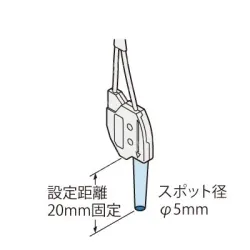



















★ ★ ★ ★ ★ 16/08/2024
Good service!
(156)
★ ★ ★ ★ ★ 23/07/2024
Good!
(982)
★ ★ ★ ★ ★ 23/07/2024
Good quality!
(982)