Automatically discover and manage network devices such as routing, switching, and APs
AUTOMATICALLY DISCOVERS TP-LINK ROUTES, SWITCHES, AND ALL APS WORKING IN THIN AP (FIT AP) MODE, AND UNIFORMLY CONFIGURES AND MANAGES ALL DEVICES, AVOIDING THE NEED TO LOG IN TO CONFIGURATION ONE BY ONE, SIMPLIFYING USER OPERATIONS.
A variety of network optimization functions to ensure the Internet experience
It supports automatic channel adjustment, which automatically selects the wireless channel with the least interference according to the surrounding wireless environment when the AP is started, and supports manual adjustment of the AP transmit power to reduce mutual interference between APs and improve the quality of the wireless network.
It supports weak signal rejection, can set signal strength thresholds, intelligently identify, prohibit, and kick devices below the specified signal strength, avoid weak signal devices from dragging down the efficiency of the entire wireless network, and improve the quality of wireless roaming and the performance of the entire wireless network.
It supports spectrum navigation, intelligently allocates the frequency band connected by the client, and guides the dual-band wireless client to preferentially associate with the 5GHz radio to avoid network congestion caused by the 2.4GHz channel of wireless terminals.
When the number of users between APs exceeds the set threshold, the AC can dynamically adjust the uniform distribution of users among different APs to prevent individual APs from being overloaded.
AC side-linked networking eliminates the need to change the existing network architecture and is easy to deploy
AC uses side-mounted networking, which can be deployed without changing the existing network architecture in the environment where the network has already been deployed, and is perfectly integrated with the existing network.
Using local forwarding technology, all data traffic directly enters the wired network for data exchange, breaking through the traffic bottleneck limit of the wireless controller and adapting to the increasingly high transmission requirements of wireless network traffic.
ACs and APs support Layer 2 networking, as well as cross-NAT Layer 3 networking in which APs are on the internal network and ACs are on the Internet, and ACs can remotely manage all APs across NAT.
Configure wireless networks in a unified manner and support SSID and Tag VLAN mapping
If you configure wireless network parameters on the AC, all the configurations will be automatically distributed to all APs, and the APs do not need to configure any configurations.
SSIDs can be flexibly associated with the radio units of APs to meet a variety of service requirements.
It supports the mapping between SSIDs and Tag VLANs, implements Layer 3 isolation between different SSIDs, suppresses broadcast storms, and can set different wireless encryption, network permissions, and authentication methods for different SSIDs.
Enables fast roaming across APs to ensure Internet experience
When a wireless terminal moves between different APs in the same VLAN, the wireless name and password are the same, so that the wireless APs can be quickly switched between different APs and quickly roaming across APs at Layer 2.
It supports a variety of access authentication methods, such as one-click Wi-Fi, SMS authentication, web authentication, and remote post authentication.
SMS authentication: Visitors need to enter their mobile phone number to get SMS and pass the verification before they can access the Internet. It supports interconnection with Alibaba Cloud, Baidu Cloud, Tencent Cloud, NetEase Yunxin, and third-party servers that use the HTP protocol to complete SMS authentication, which is suitable for places that require real-name authentication.
Web authentication: The built-in web server of the wireless controller is adopted, the internal Portal authentication is used to push the page, and the user is authenticated through the account and static password, which is simple to deploy, and can customize pictures for promotion, which is suitable for small wireless environments.
Remote Post Authentication: Using an external WEB server, customizing the Portal authentication push page and the authentication success jump page, with the external authentication server and SMS server, it can realize multiple authentication methods such as static passwords and SMS dynamic passwords, and can realize services such as advertising push.
MAC address authentication: Only authenticated MAC addresses are allowed to access the wireless network to prevent unauthorized devices from accessing.
Powerful security protection functions to build a stable and secure wireless network
Broadcast storm suppression, DHCP protection, ARP protection, and MAC address blacklist and whitelist functions ensure the security and stability of wireless networks.
You can set a scheduled AP restart to regularly clean up network junk and zombie clients to ensure that the AP is always in good running condition.
- Integrated wireless controller and network centralized control function
- IT SUPPORTS THE WIRELESS CONTROLLER FUNCTION AND CAN MANAGE APS WORKING IN THIN AP (FIT AP) MODE IN A UNIFIED MANNER. It supports AP automatic discovery, AP status viewing, AP unified configuration, AP MAC address filtering, AP software upgrade, and AC side networking, without changing the existing network architecture, easy deployment, unified configuration of wireless networks, SSID and Tag VLAN mapping, and AP LED lights on and off.
- It supports the centralized network control function, and can uniformly manage network devices such as TP-LINK routing, switching, and APs. It supports network-wide management and O&M functions, such as network-wide intelligent deployment, network topology, network inspection, automatic discovery of network devices, wireless intelligent roaming, and connectivity diagnosis, simplifying the process and operation of local deployment
- Support TP-LINK commercial network cloud platform/commercial cloud APP remote viewing/management* (to be added later)
Hardware specifications
| Port |
|
| Processor |
|
| Memory |
|
| FLASH |
|
| Light |
|
| Dimensions |
|
| Enter the power supply |
|
| Heat dissipation |
|
| Use environment |
|
Software Features
| The maximum number of network devices that can be managed |
|
| The maximum number of SSIDs is supported |
|
| Network Overview |
|
| Wireless capability |
|
| Wireless security |
|
| List of resources |
|
| AP management |
|
| Authentication method |
|
| Authentication server |
|
| System status |
|
| Manage maintenance |
|
4.9
12 views
Reviews
Reviews
Q How to make a payment?
E****R 18/11/2024
A We accept various payment methods including bank transfers, credit cards, and PayPal. Please refer to our payment page during checkout for detailed instructions on how to complete your payment. If you have any questions or need assistance with payment, please contact our customer support team.
18/11/2024
Q How will the products be shipped?
T****k 16/08/2024
A We ship products through reliable courier services such as DHL, UPS, and FedEx. Shipping fees and delivery times may vary depending on the destination. You will receive a tracking number once your order has been dispatched, allowing you to track the status of your shipment. Please note that shipping times may vary based on location and availability.
16/08/2024
Q How is warranty provided?
L****Y 08/05/2024
A We offer a warranty on all of our products. The warranty period and conditions vary depending on the product category. For specific warranty information, please refer to the product page or your purchase agreement. If you encounter any issues with a product during the warranty period, please contact our customer service team with your proof of purchase, and we will guide you through the warranty claim process.
08/05/2024




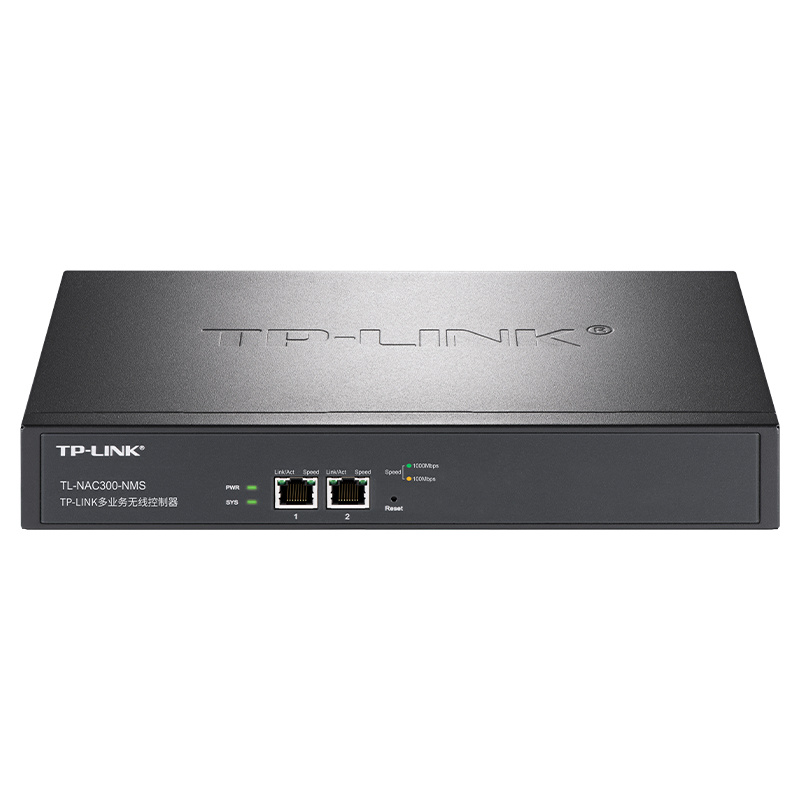













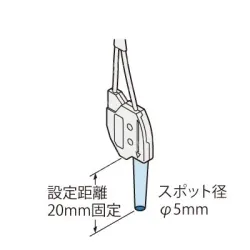



















★ ★ ★ ★ ★ 16/08/2024
Good service!
(156)
★ ★ ★ ★ ★ 23/07/2024
Good!
(982)
★ ★ ★ ★ ★ 23/07/2024
Good quality!
(982)